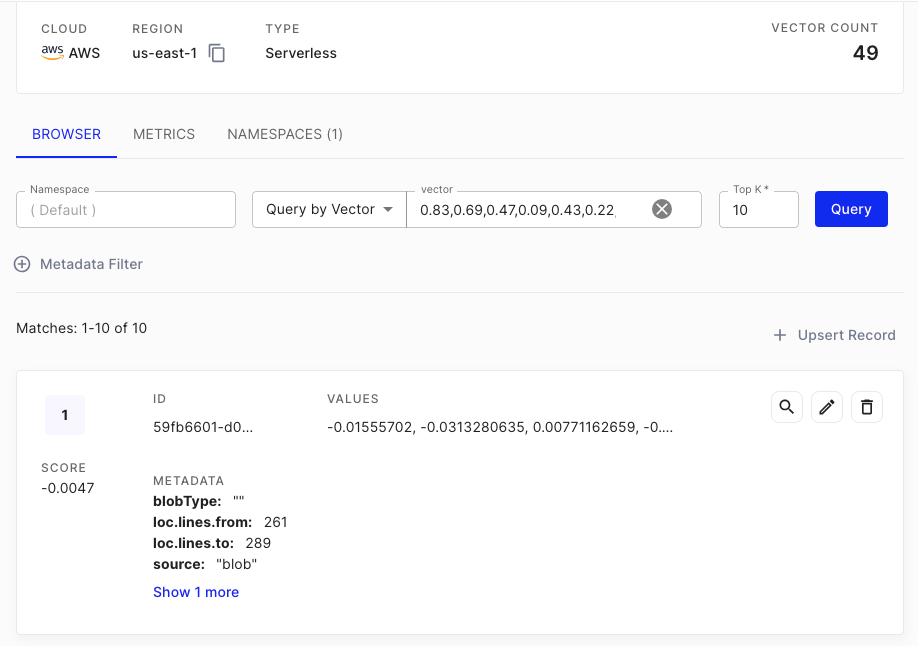Pinecone
🚀
Enhanced
Direct integration with Langfuse tracing
Prerequisite
- Register an account for Pinecone
- Click Create index
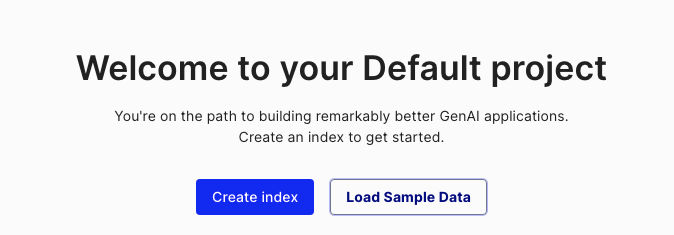
- Fill in required fields:
- Index Name, name of the index to be created. (e.g. “flowise-test”)
- Dimensions, size of the vectors to be inserted in the index. (e.g. 1536)
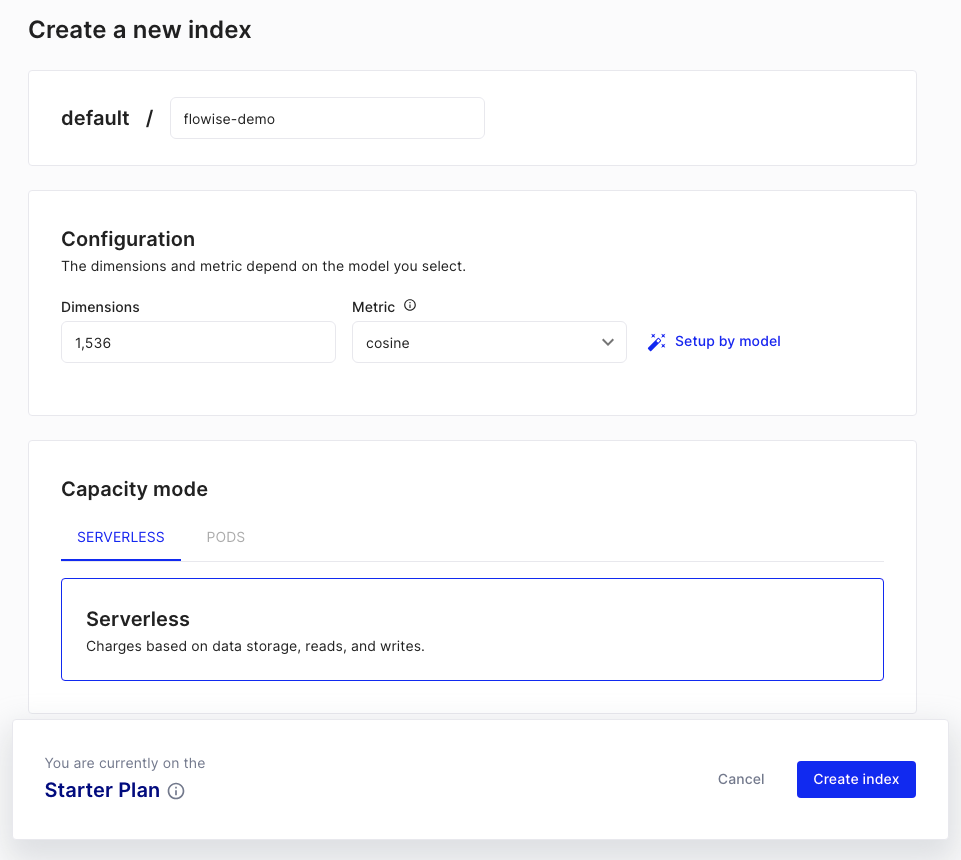
- Click Create Index
Setup
- Get/Create your API Key
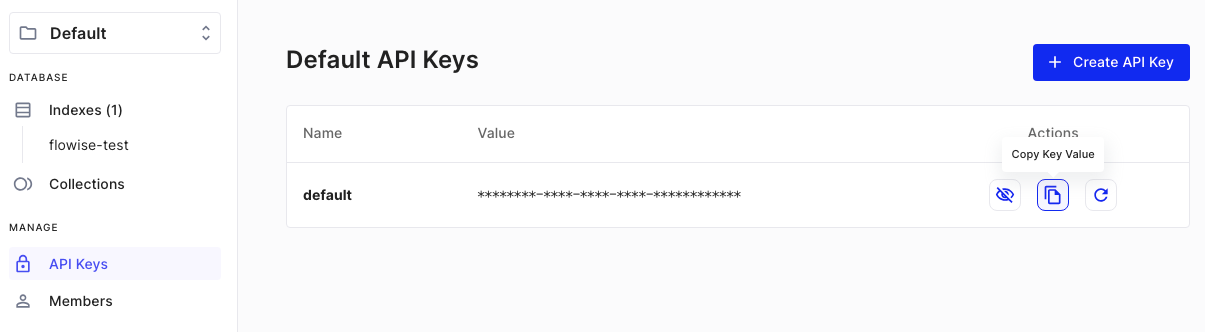
- Add a new Pinecone node to canvas and fill in the parameters:
- Pinecone Index
- Pinecone namespace (optional)
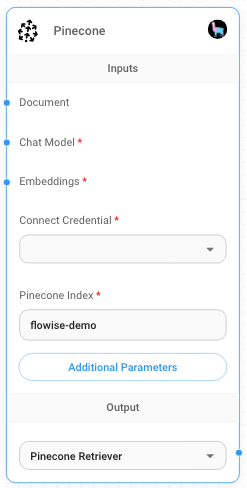
Pinecone Node
- Create new Pinecone credential -> Fill in API Key
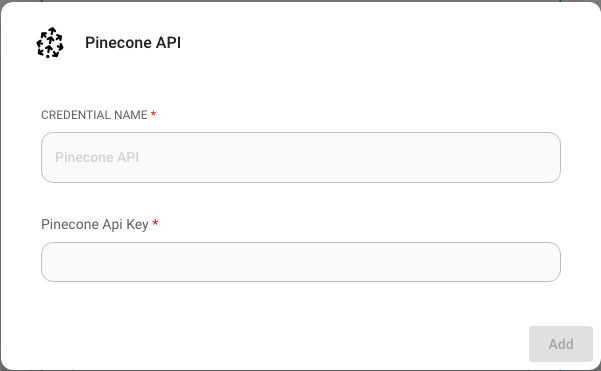
- Add additional nodes to canvas and start the upsert process
-
Document can be connected with any node under Document Loader category
Document loaders and text splitters for LlamaIndex are not yet available, but using one of the ones available under LangChain will still allow querying with LlamaIndex as normal.
-
Embeddings can be connected with any node under Embeddings category
-
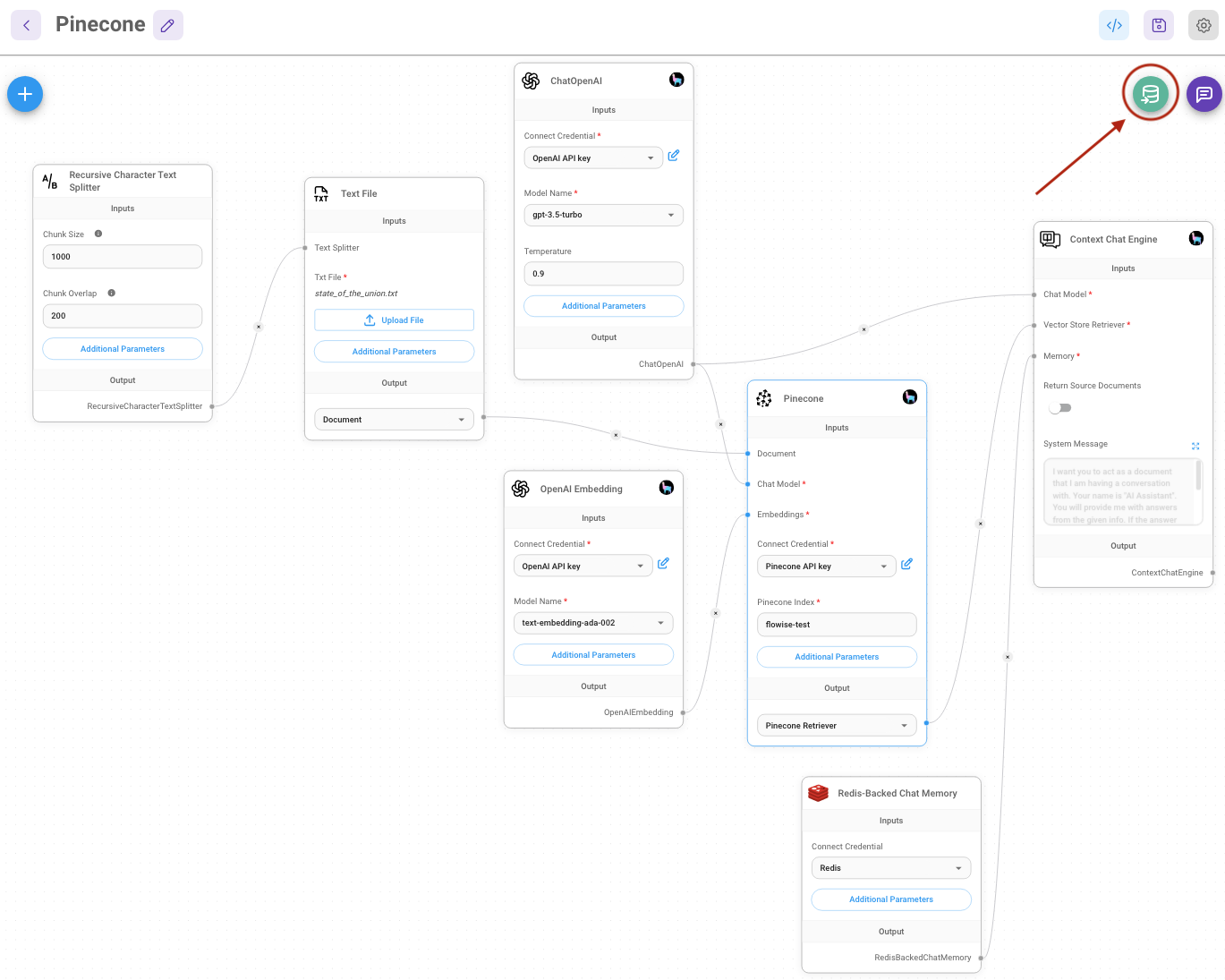
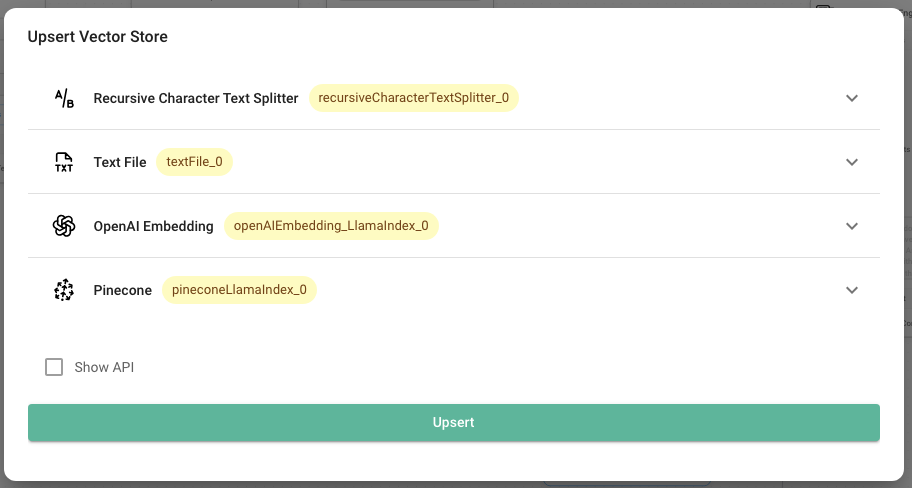
- Verify on Pinecone dashboard that data has been successfully upserted: