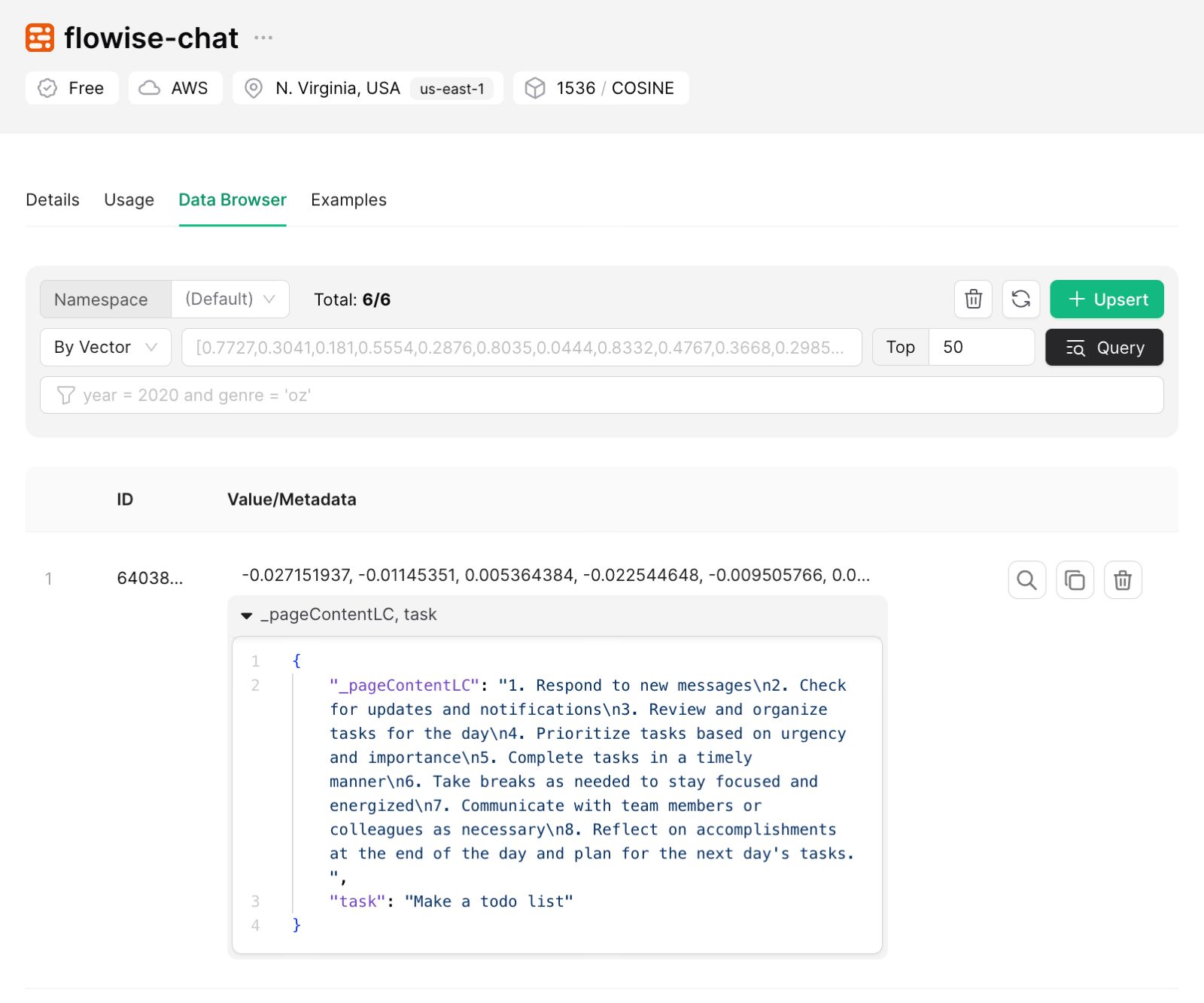Upstash
🚀
Enhanced
Direct integration with Langfuse tracing
Prequisites
-
Sign up or Sign In to Upstash Console
-
Navigate to Vector page and click Create Index
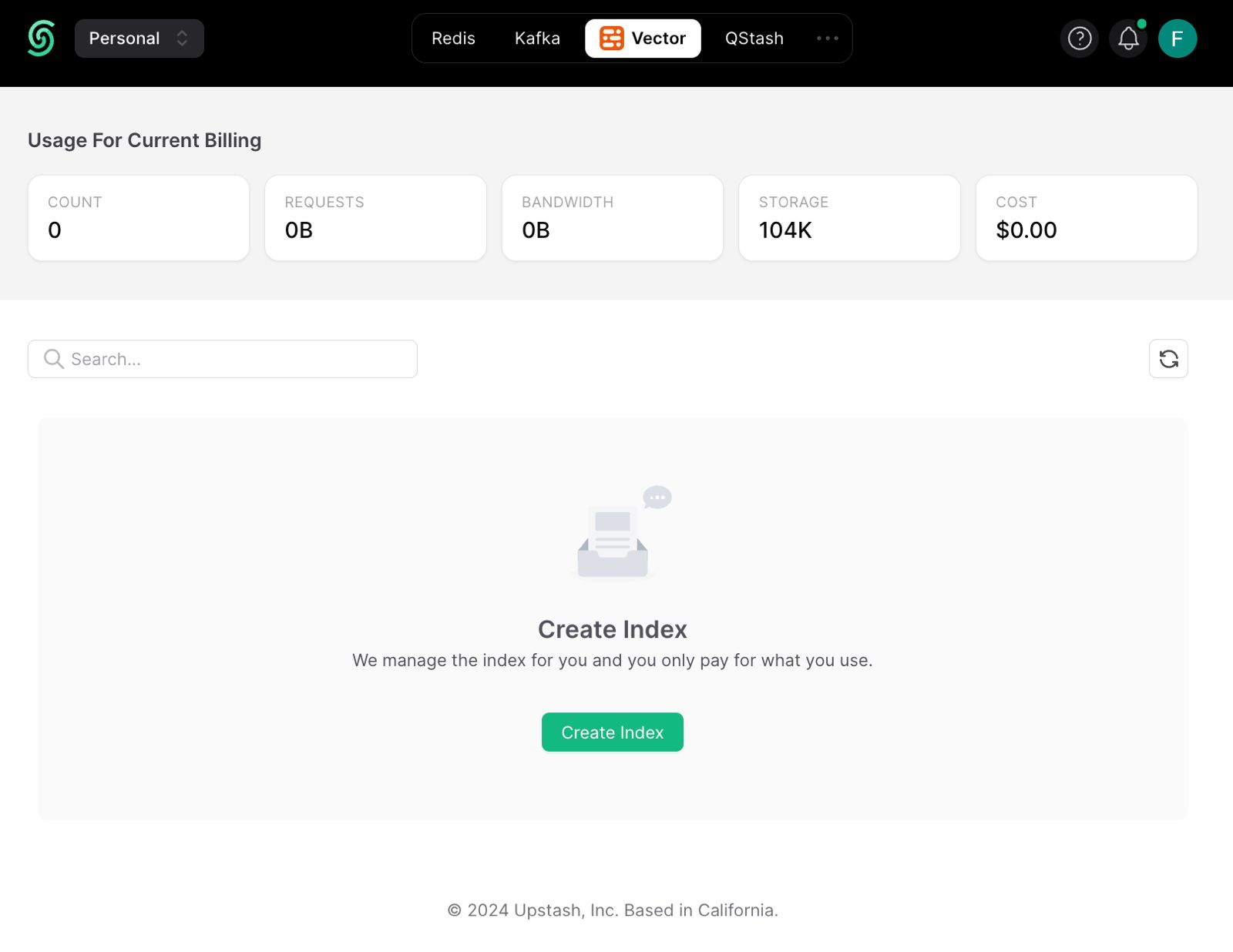
-
Do the necessary configurations and create the index.
- Index Name, name of the index to be created. (e.g. “flowise-upstash-demo”)
- Dimensions, size of the vectors to be inserted in the index. (e.g. 1536)
- Embedding Model, the model to be used in Upstash Embeddings. This is optional. If you enable it, you don’t need to provide embeddings model.
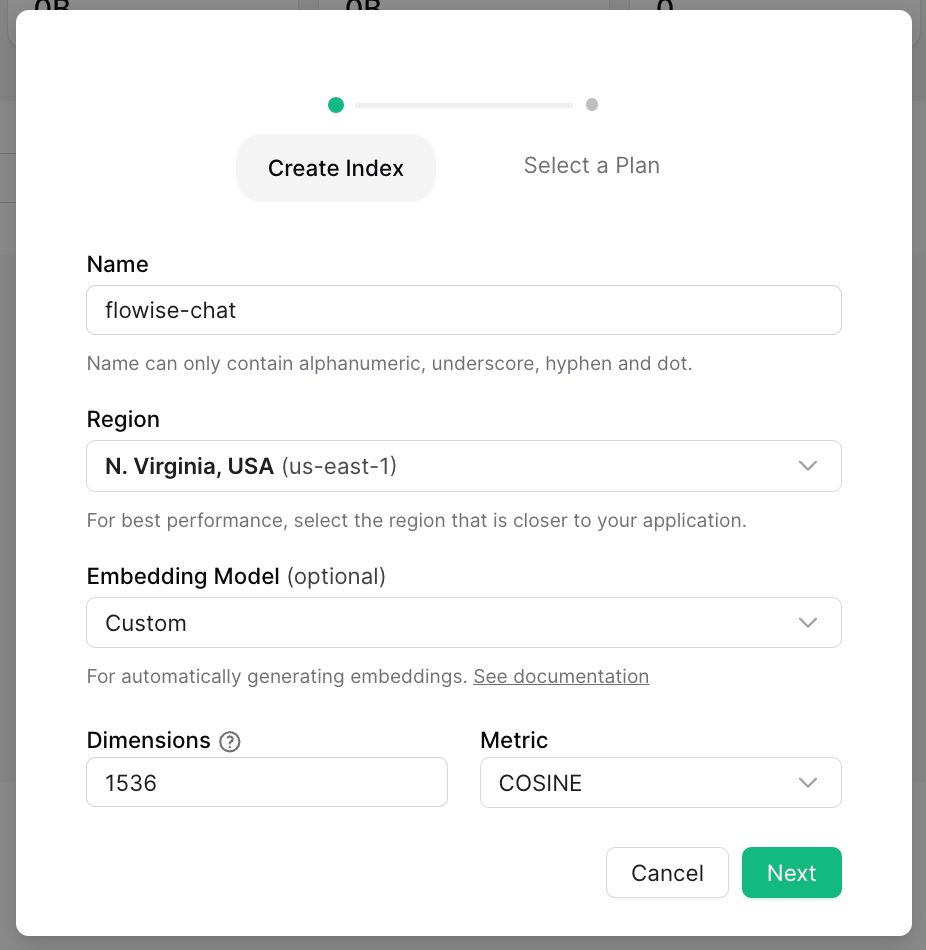
Setup
- Get your index credentials
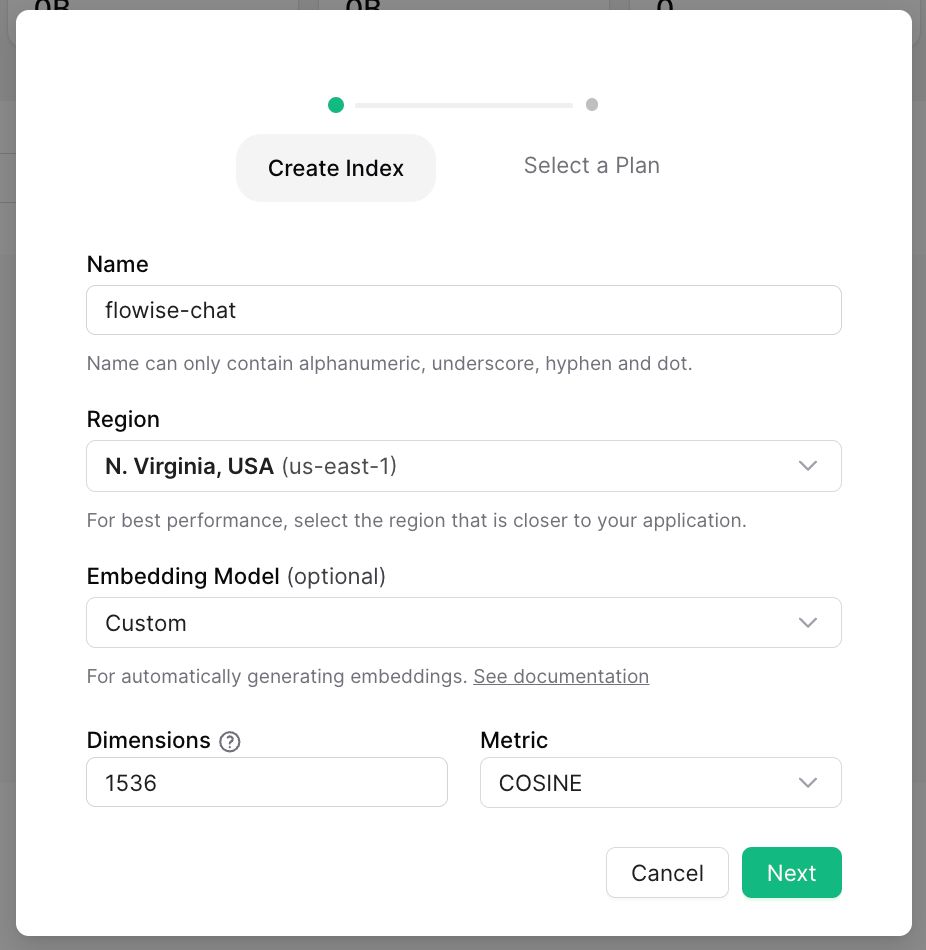
- Create new Upstash Vector credential and fill in
- Upstash Vector REST URL from UPSTASH_VECTOR_REST_URL on console
- Upstash Vector Rest Token from UPSTASH_VECTOR_REST_TOKEN on console
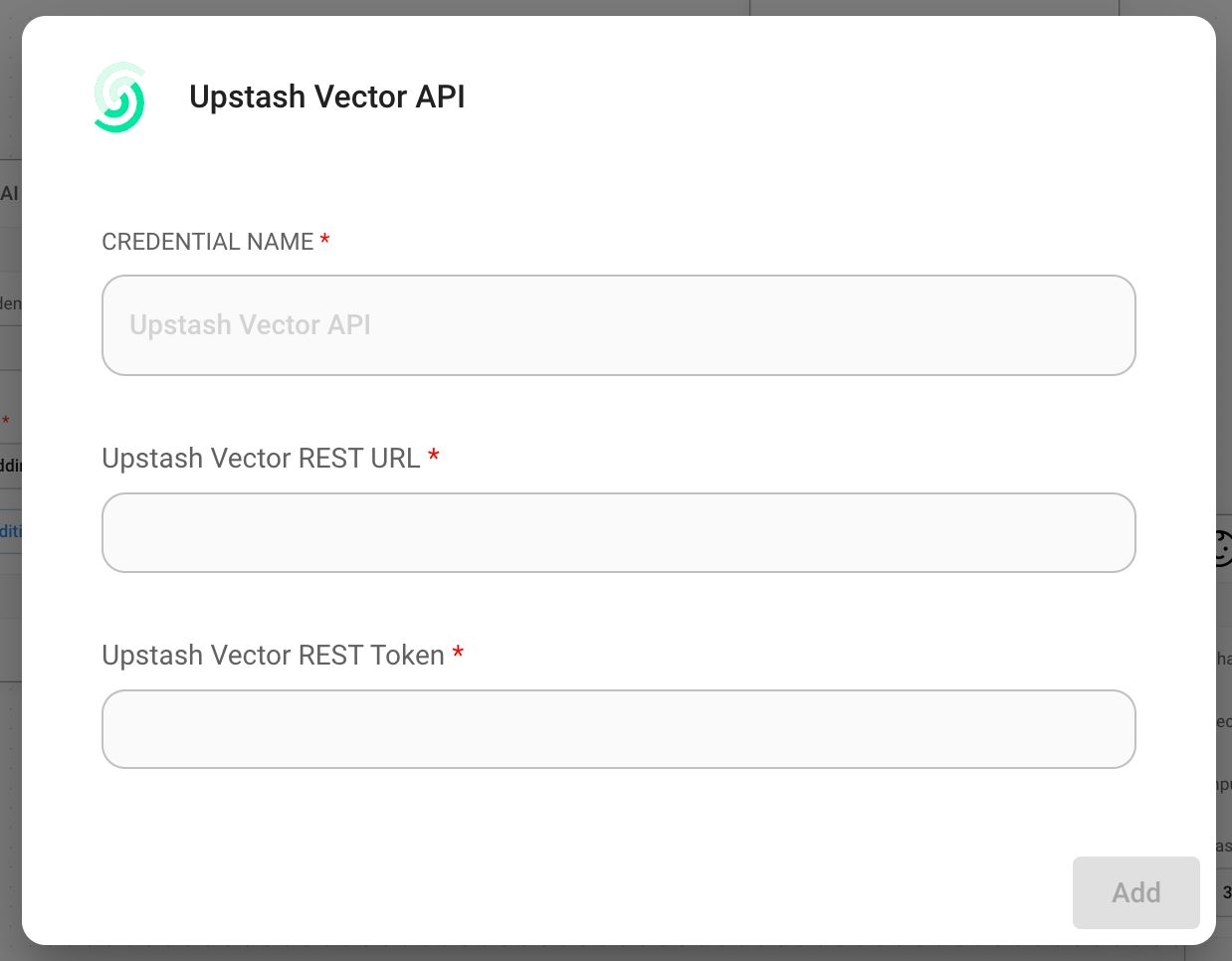
- Add a new Upstash Vector node to canvas
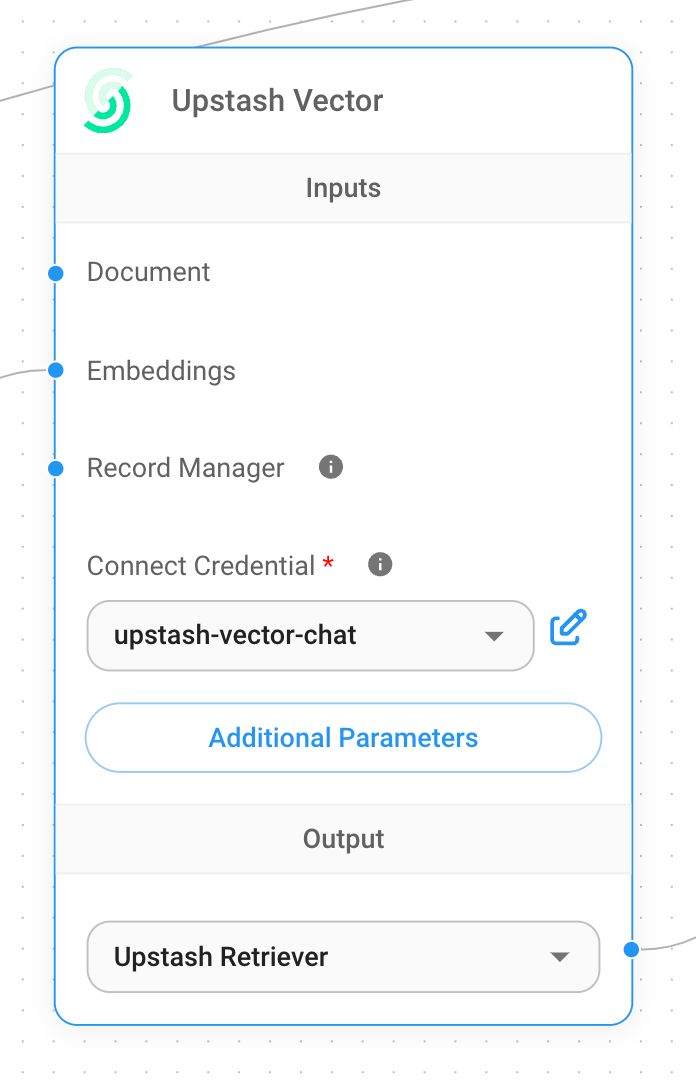
- Add additional nodes to canvas and start the upsert process
- Document can be connected with any node under Document Loader category
- Embeddings can be connected with any node under Embeddings category
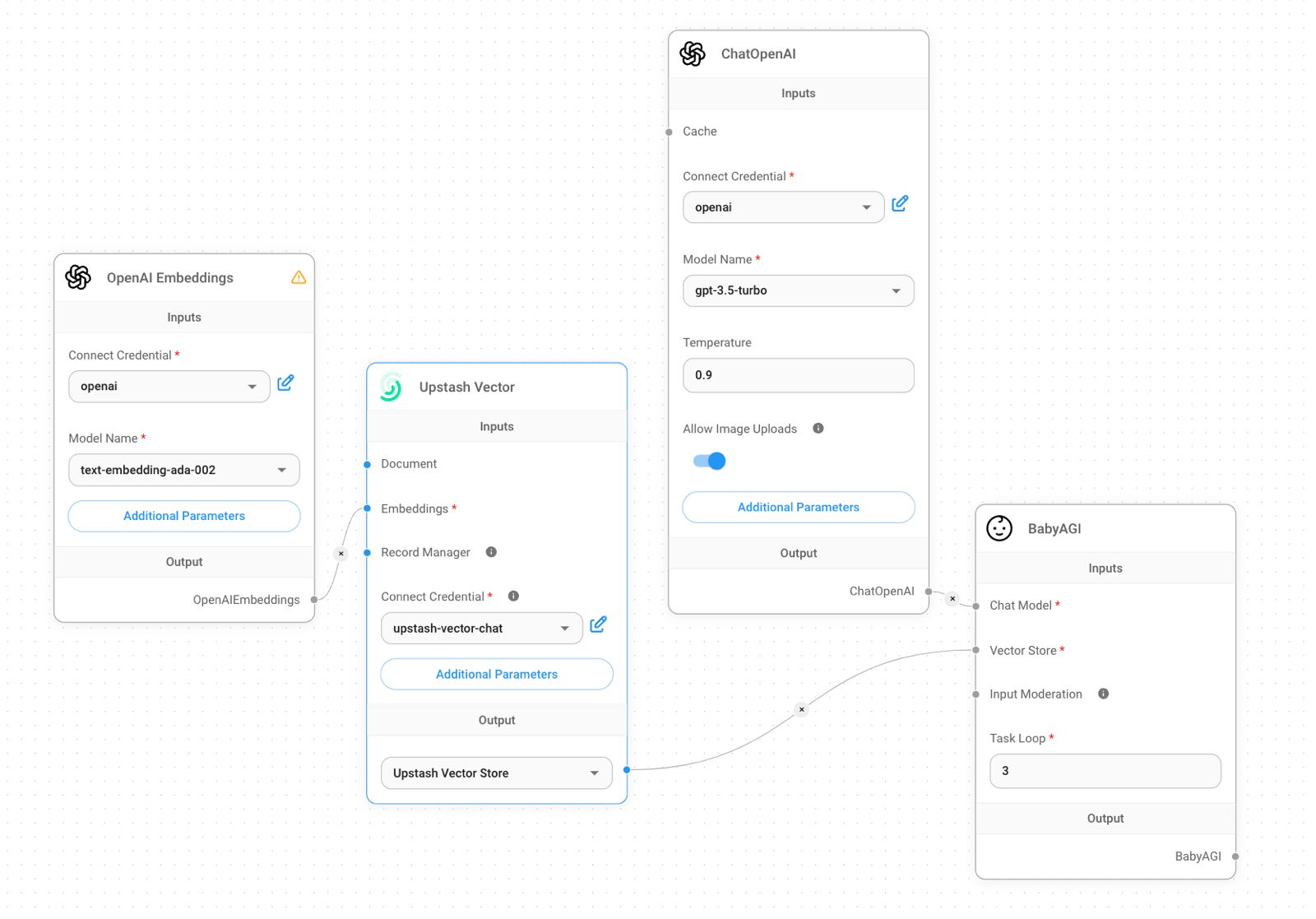
- Verify from Upstash dashboard to see if data has been successfully updated: