Elastic
🚀
Enhanced
Direct integration with Langfuse tracing
Prerequisite
- You can use the official Docker image to get started, or you can use Elastic Cloud, Elastic’s official cloud service. In this guide, we will be using cloud version.
- Register an account or login with existing account on Elastic cloud.
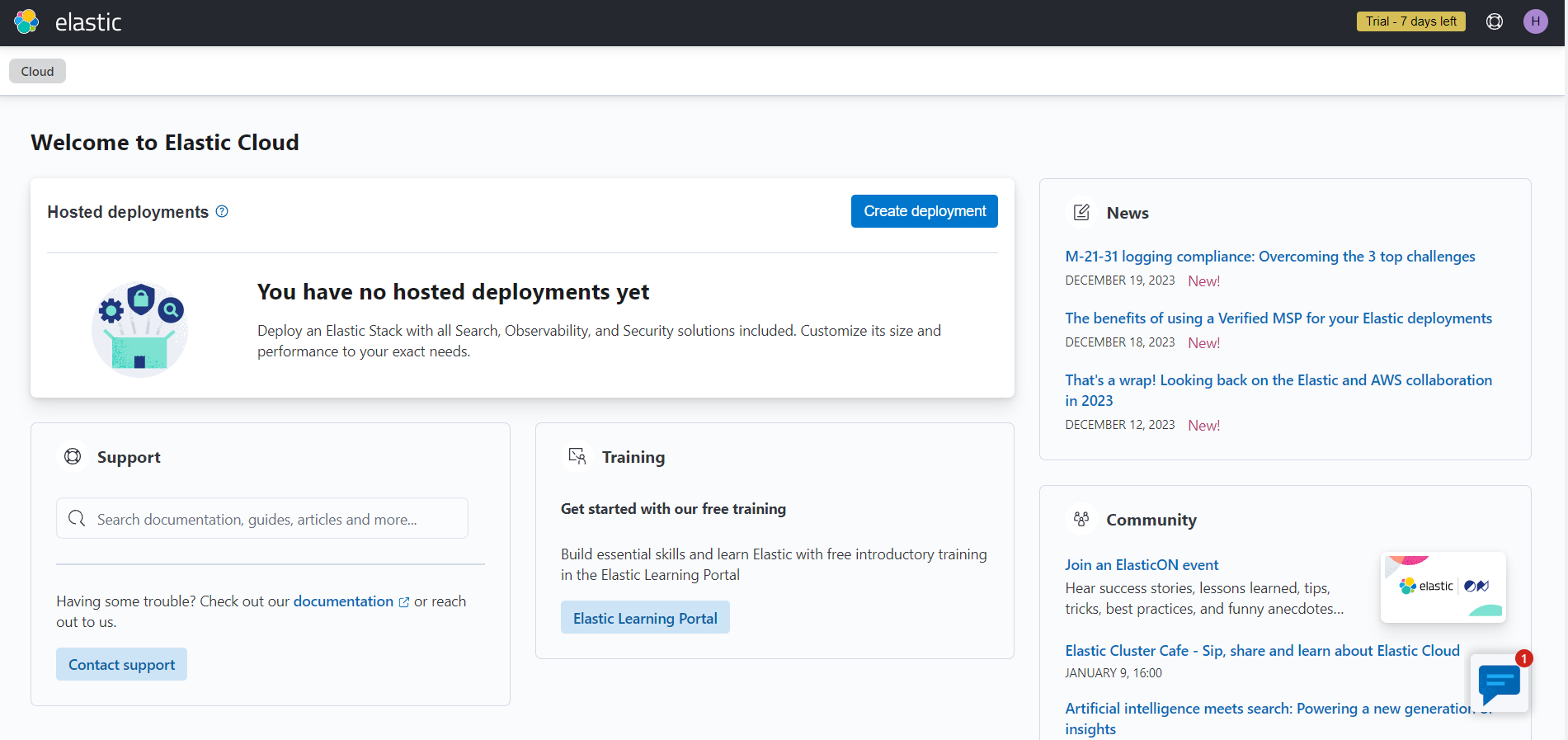
- Click Create deployment. Then, name your deployment, and choose the provider.
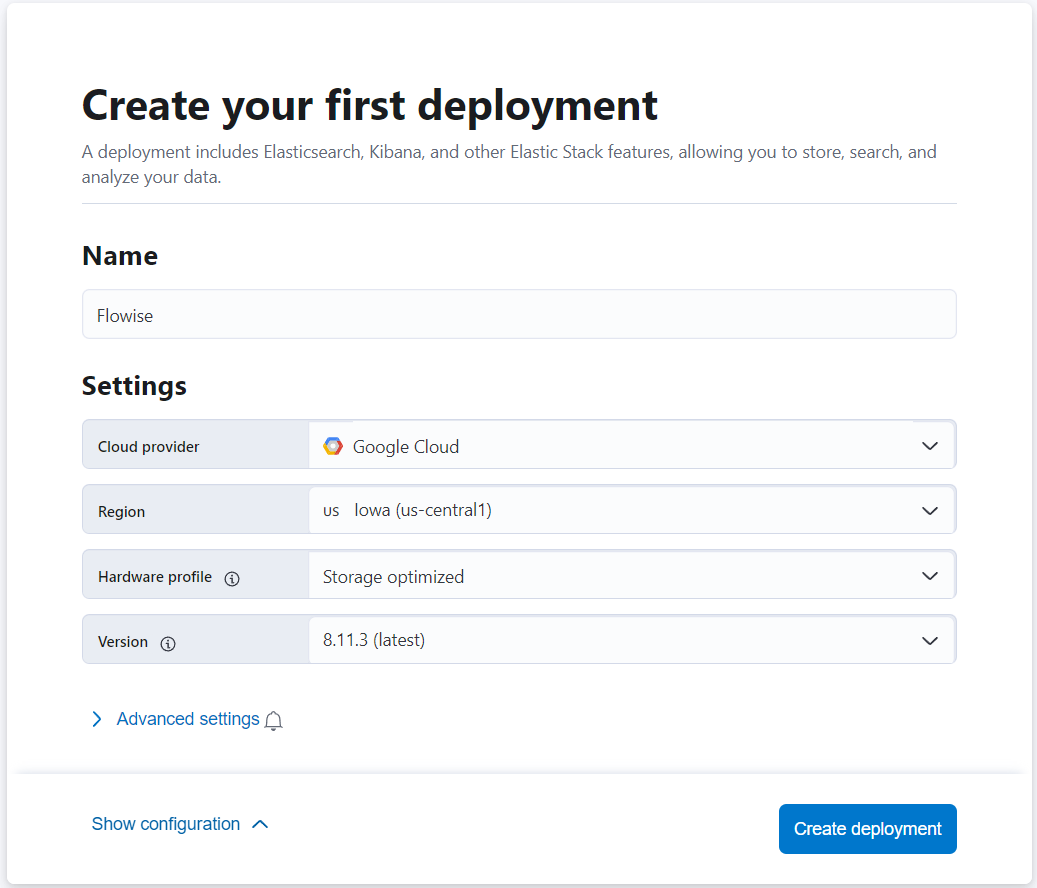
- After deployment is finished, you should be able to see the setup guides as shown below. Click the Set up vector search option.
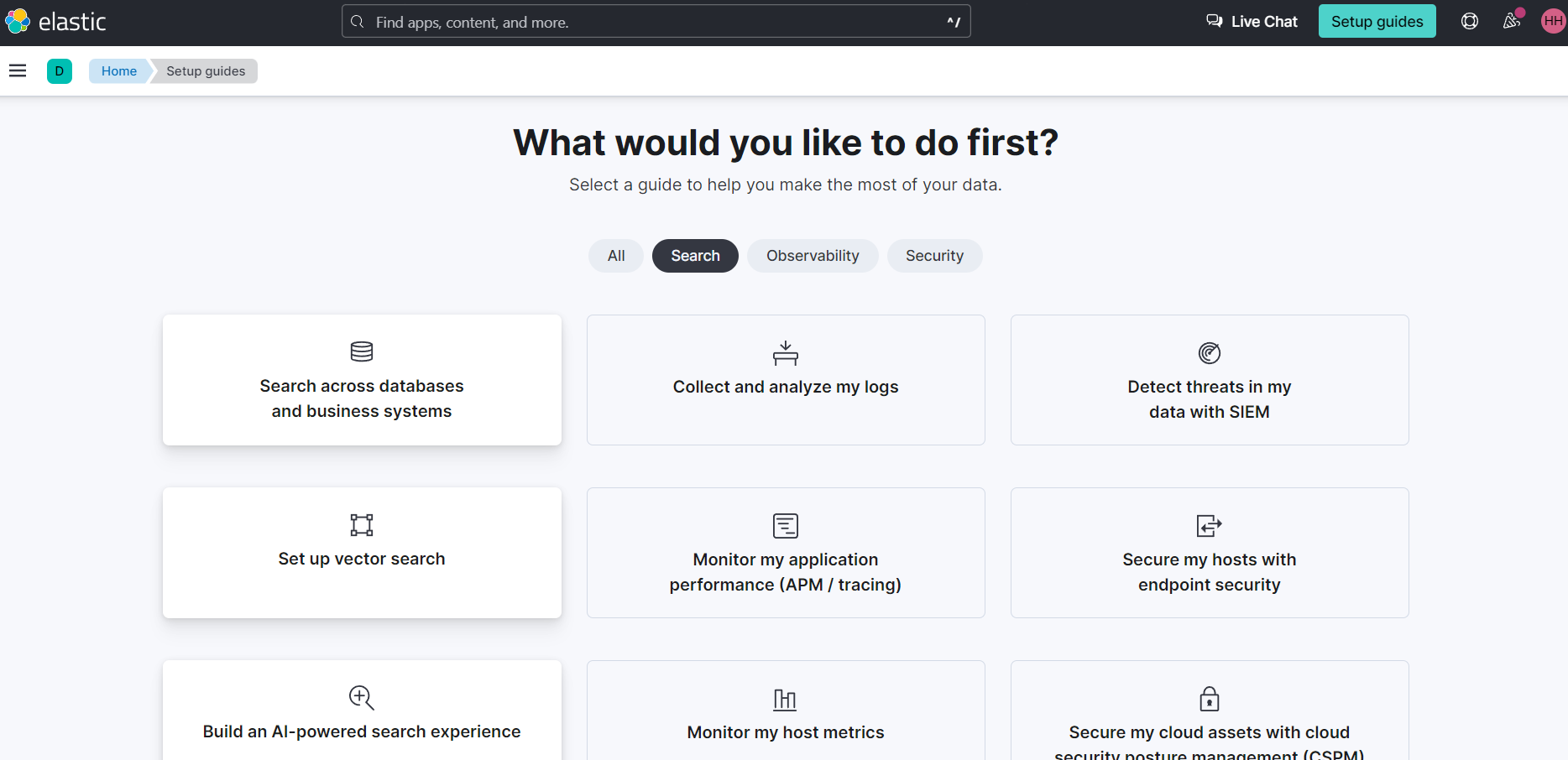
- You should now see the Getting started page for Vector Search.
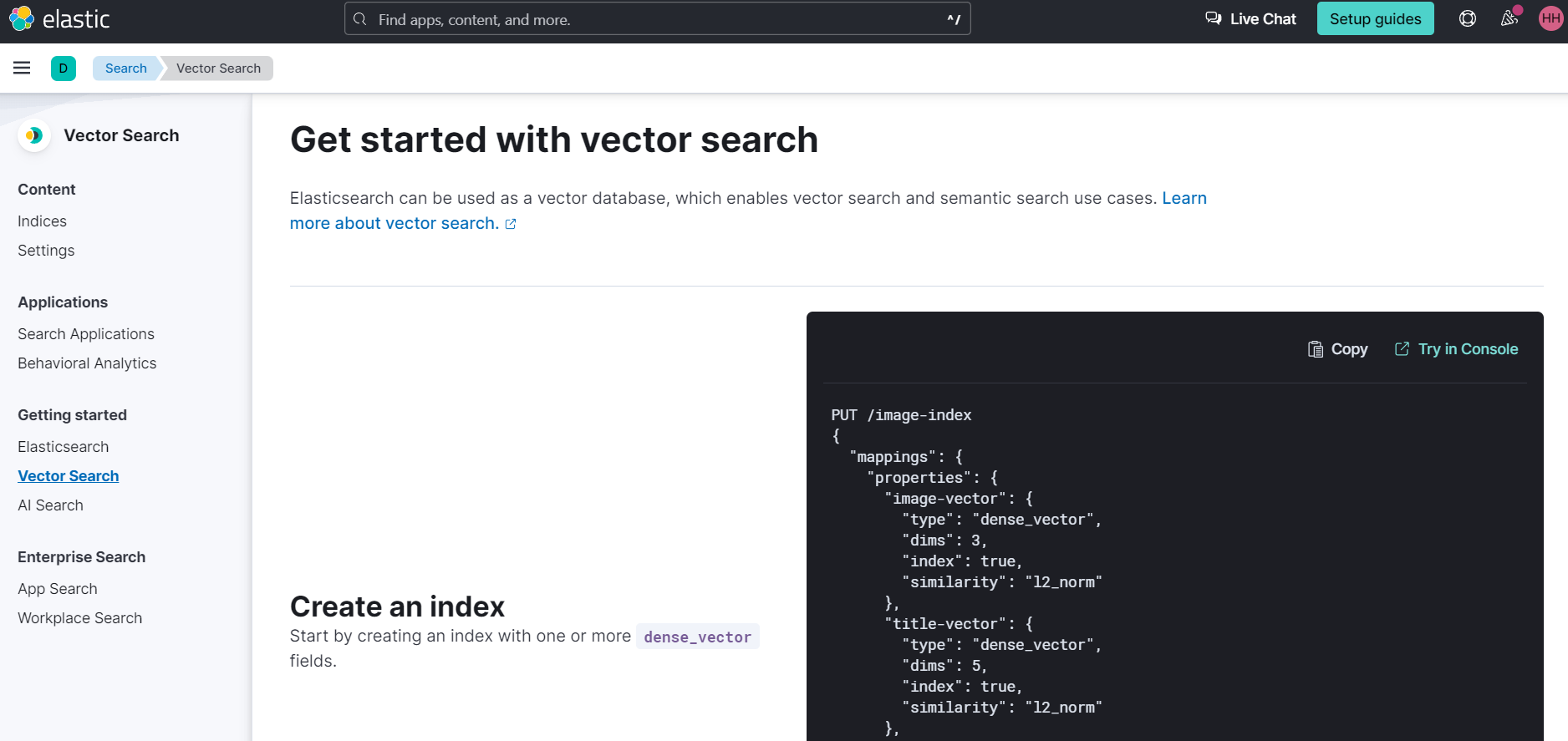
- On the left hand side bar, click Indices. Then, Create a new index.
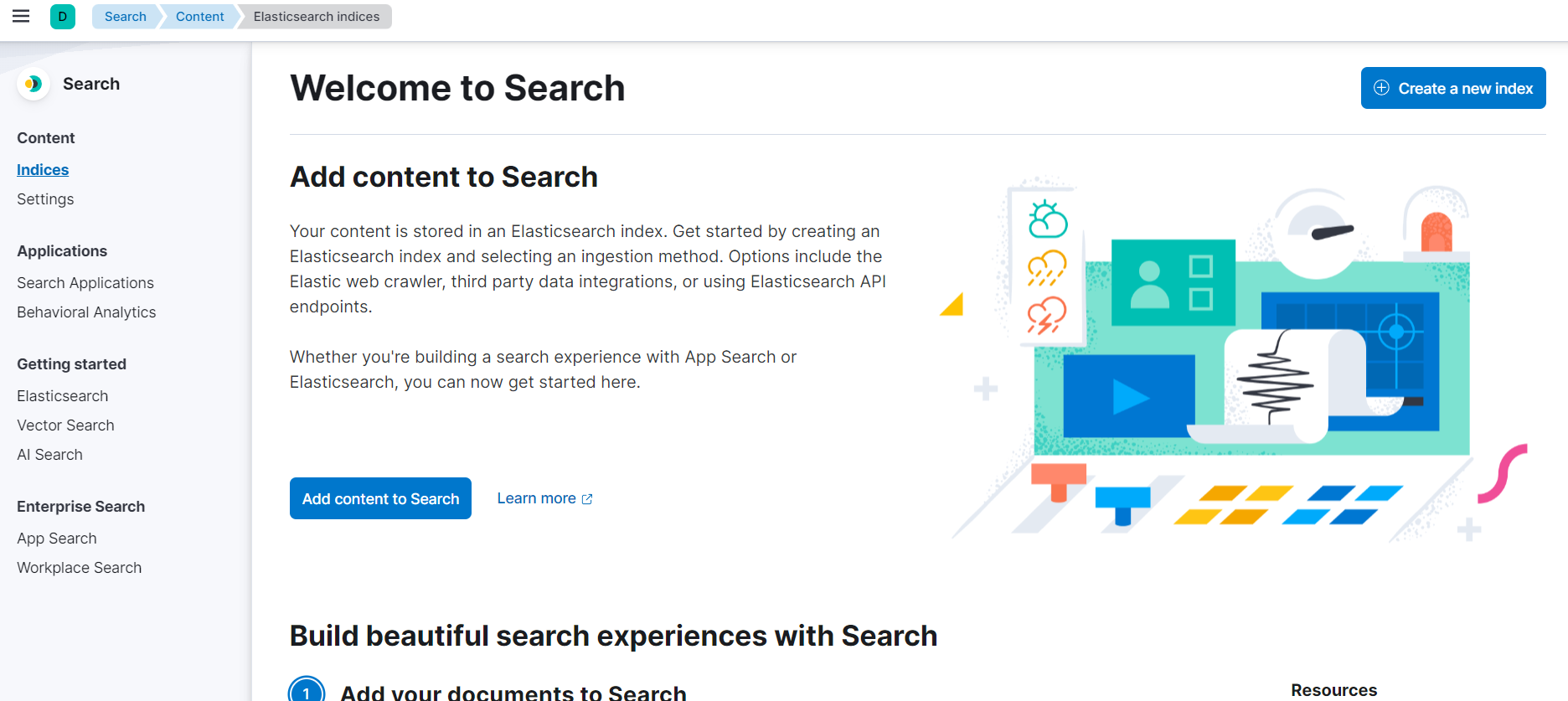
- Select API ingestion method
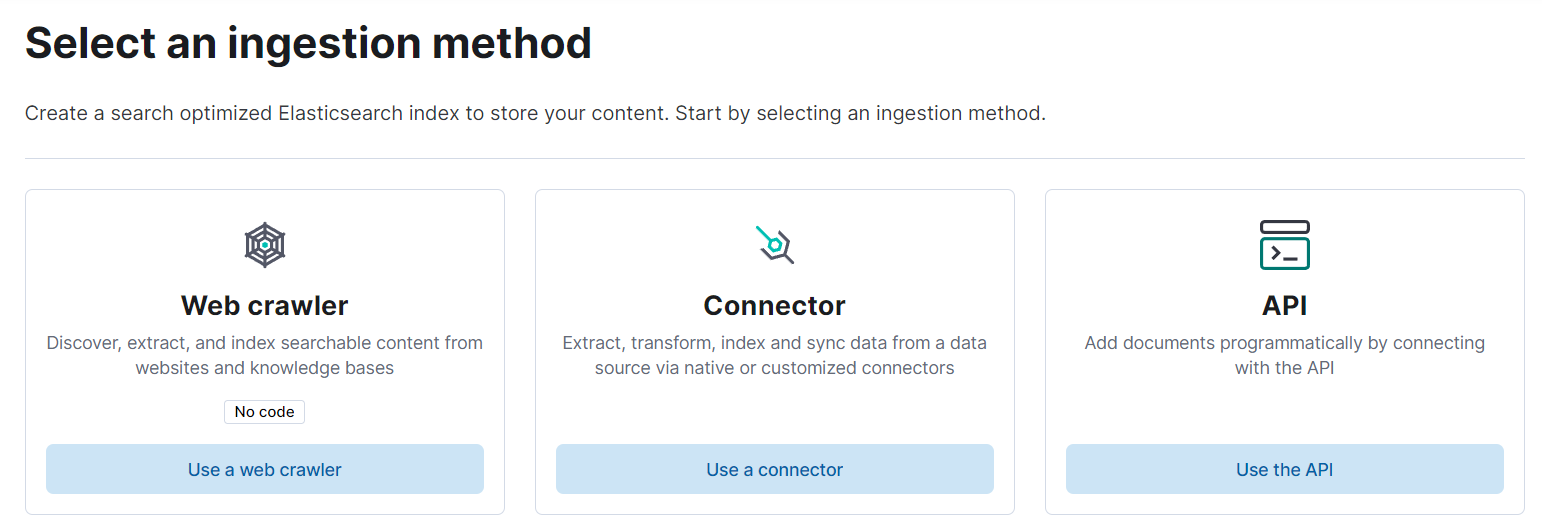
- Name your search index name, then Create Index
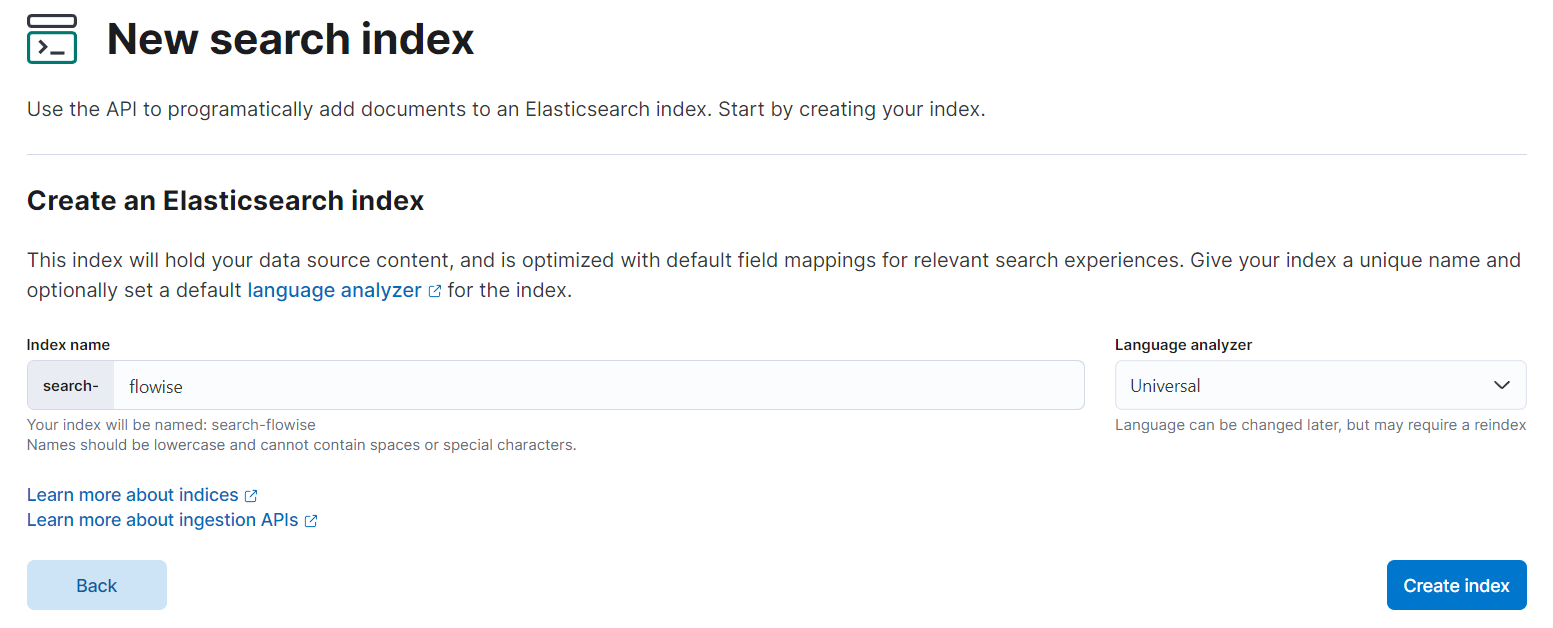
- After the index has been created, generate a new API key, take note of both generated API key and the URL
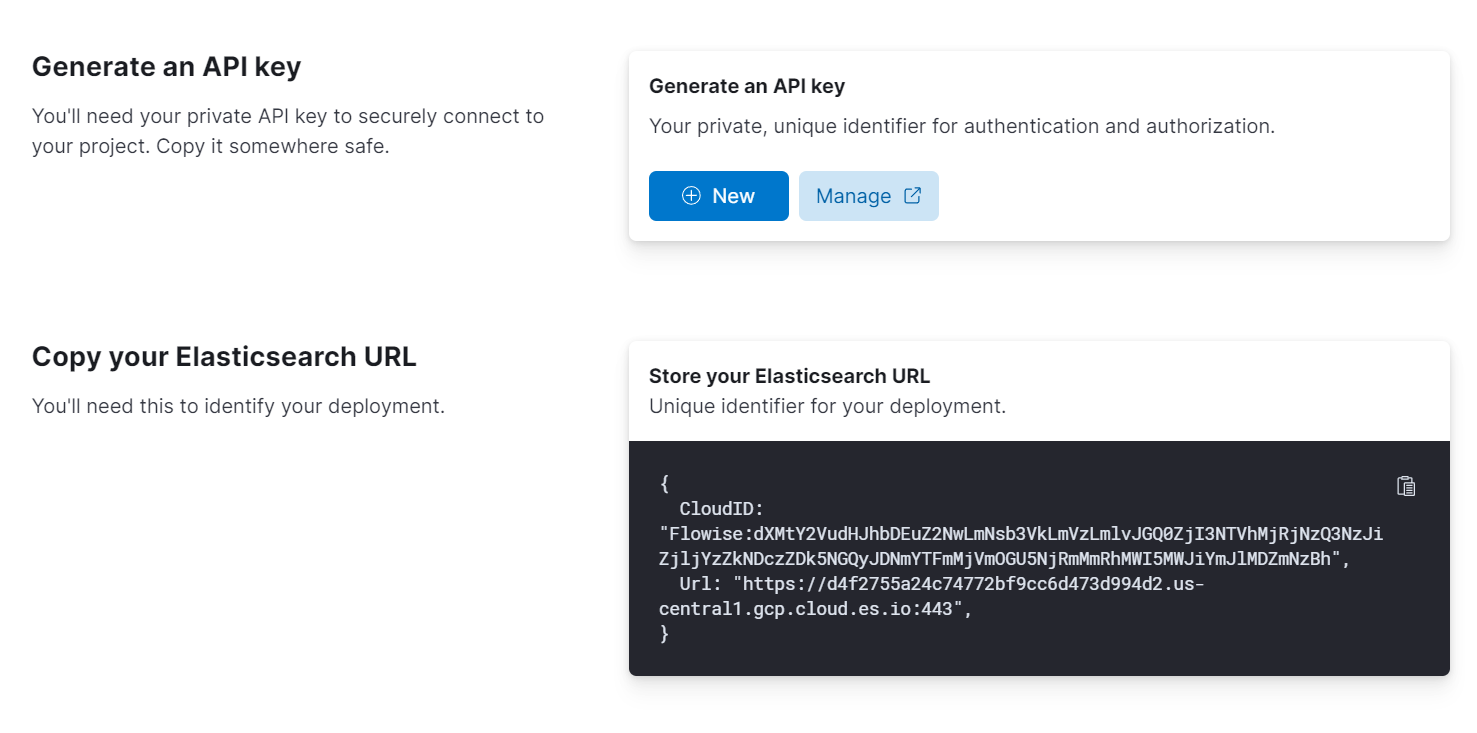
Flowise Setup
- Add a new Elasticsearch node on canvas and fill in the Index Name
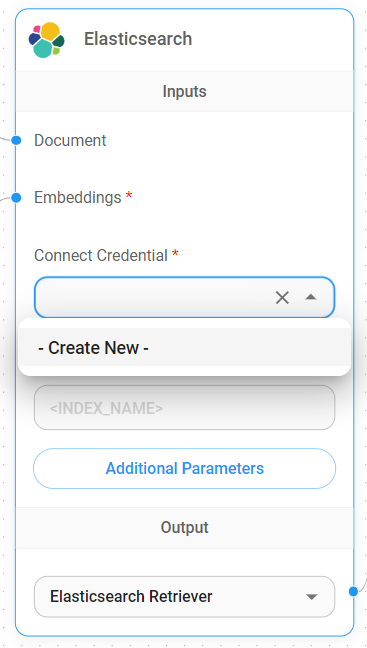
- Add new credential via Elasticsearch API
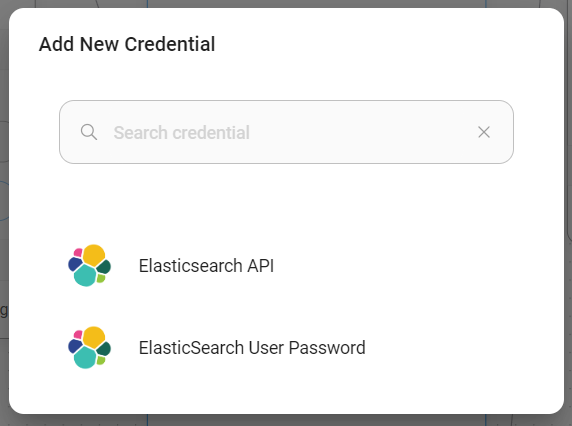
- Take the URL and API Key from Elasticsearch, fill in the fields
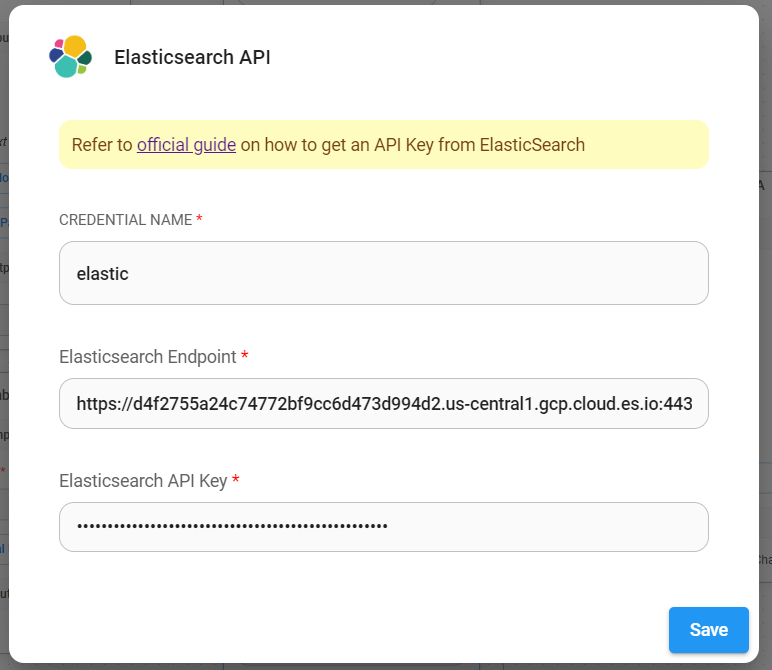
- After credential has been created successfully, you can start upserting the data
 (1) (1).png)
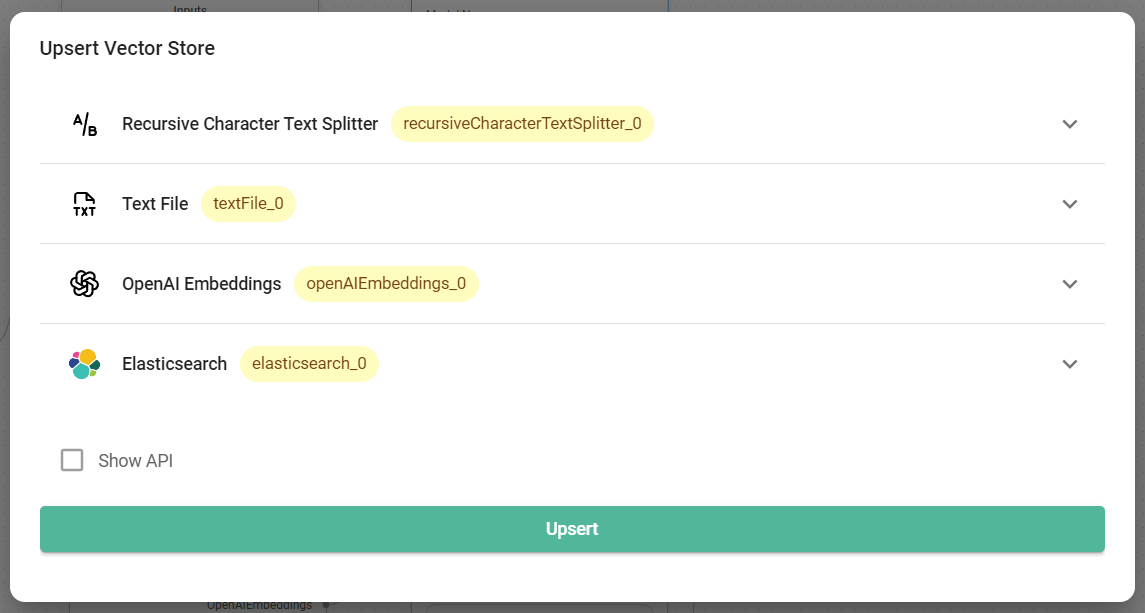
- After data has been upserted successfully, you can verify it from Elastic dashboard:
 (1) (1) (1) (1) (1) (2) (1).png)
- Voila! You can now start asking question in the chat
 (1) (1) (1) (1) (1) (1) (2) (1).png)