SearXNG
Enhanced
Direct integration with Langfuse tracing
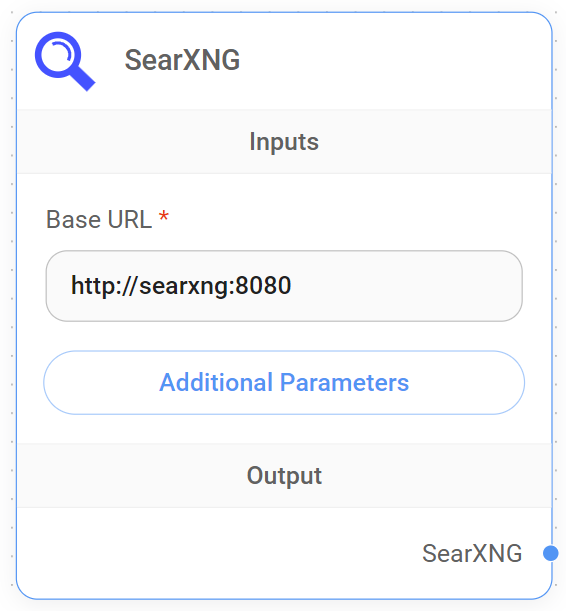
SearXNG Node
Setup SearXNG
Follow official documentation for setting up SearXNG locally. In this case, we will be using Docker Compose to set it up.
Navigate to searxng-docker repository and follow the setup instructions.
Make sure that you have server.limiter set to false and json is included in search.formats. These parameters can be defined in searxng/settings.yml :
server:
limiter: false
general:
debug: true
search:
formats:
- html
- jsondocker-compose up -d to start the container. Open web browser and go to http://localhost:8080/search, you will be able to see SearXNG page.
Using in Flowise
Drag and drop SearXNG node onto canvas. Fill in the Base URL as http://localhost:8080. You can also specify other search parameters if needed. LLM will automatically figure out what to use for the search query question.
.png)