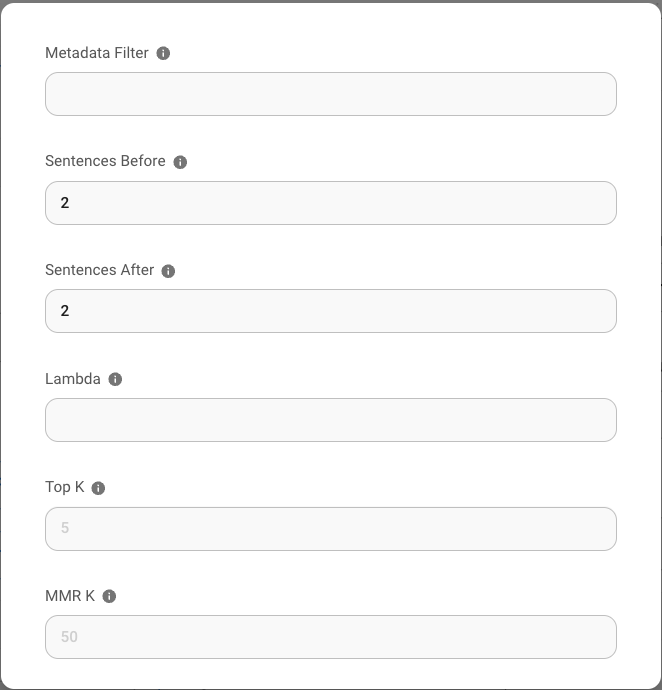Vectara
🚀
Enhanced
Direct integration with Langfuse tracing
Quickstart Tutorial
Prerequisite
- Register an account for Vectara
- Click Create Corpus
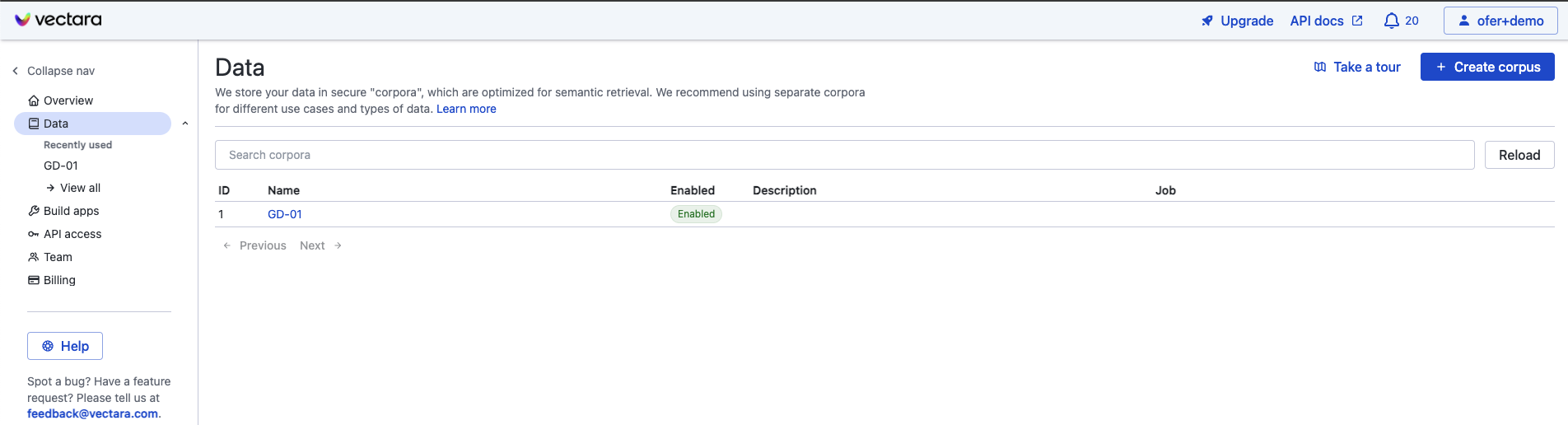
Name the corpus to be created and click Create Corpus then wait for the corpus to finish setting up.
Setup
- Click on the “Access Control” tab in the corpus view
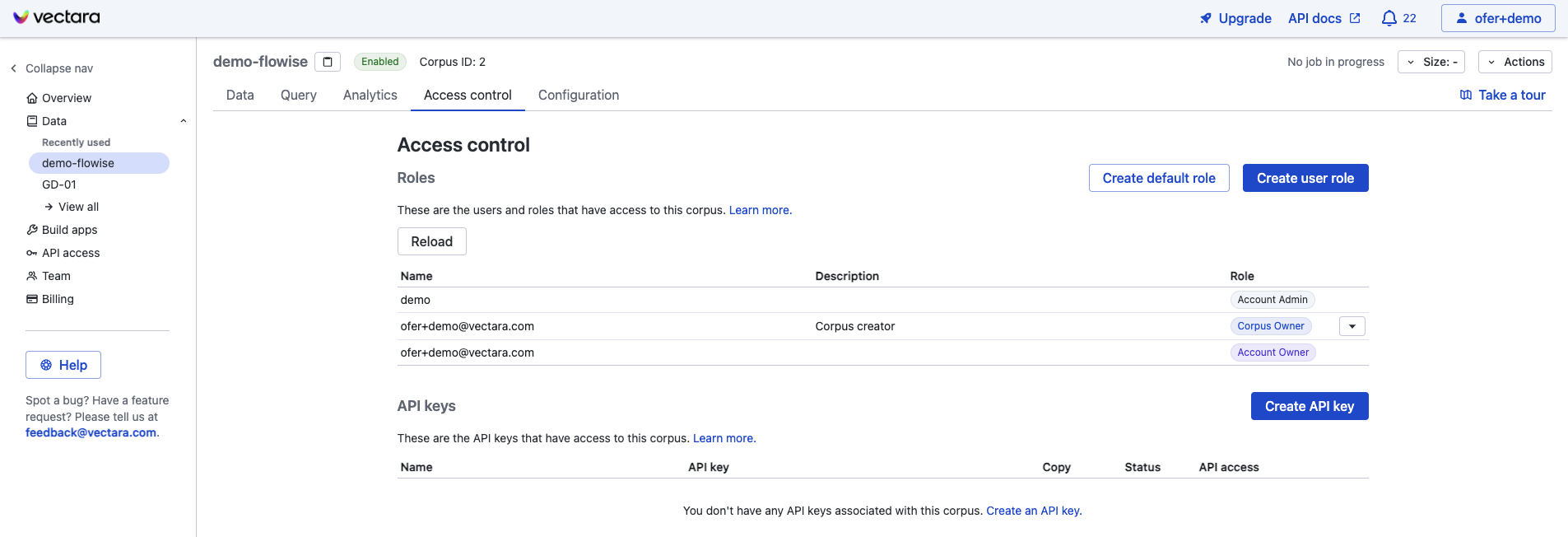
- Click on the “Create API Key” button, choose a name for the API key and pick the QueryService & IndexService option
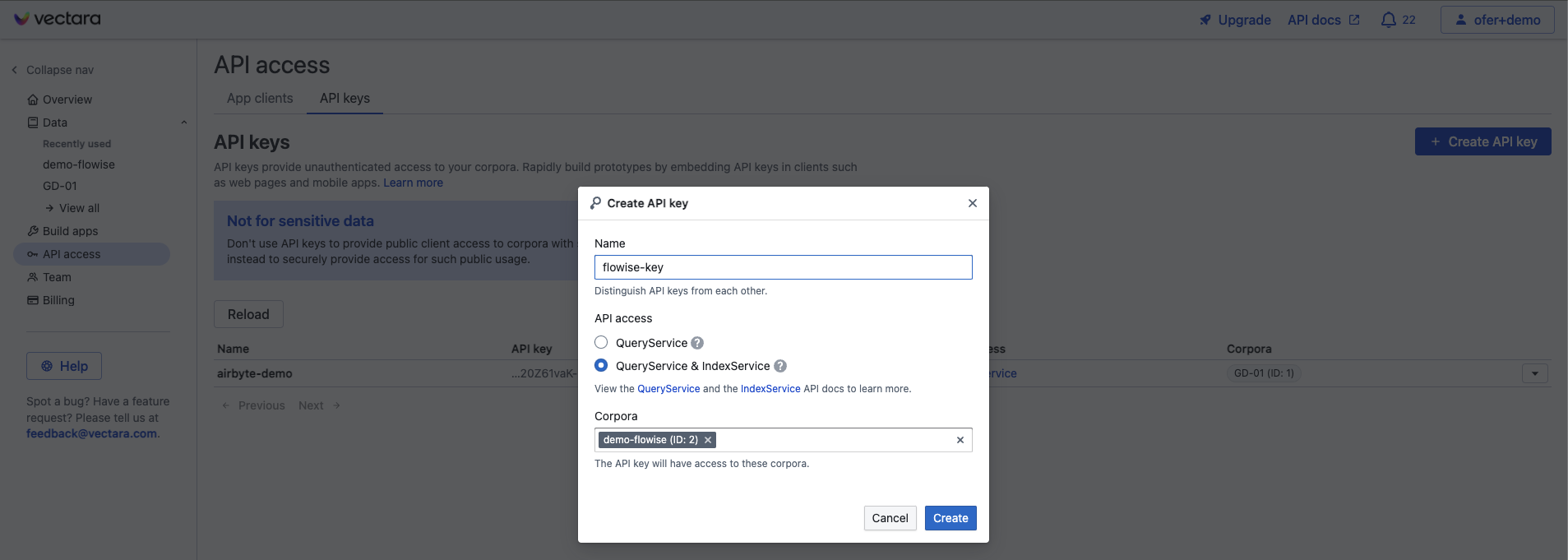
- Click Create to create the API key
- Get your Corpus ID, API Key, and Customer ID by clicking the down-arrow under “copy” for your new API key:
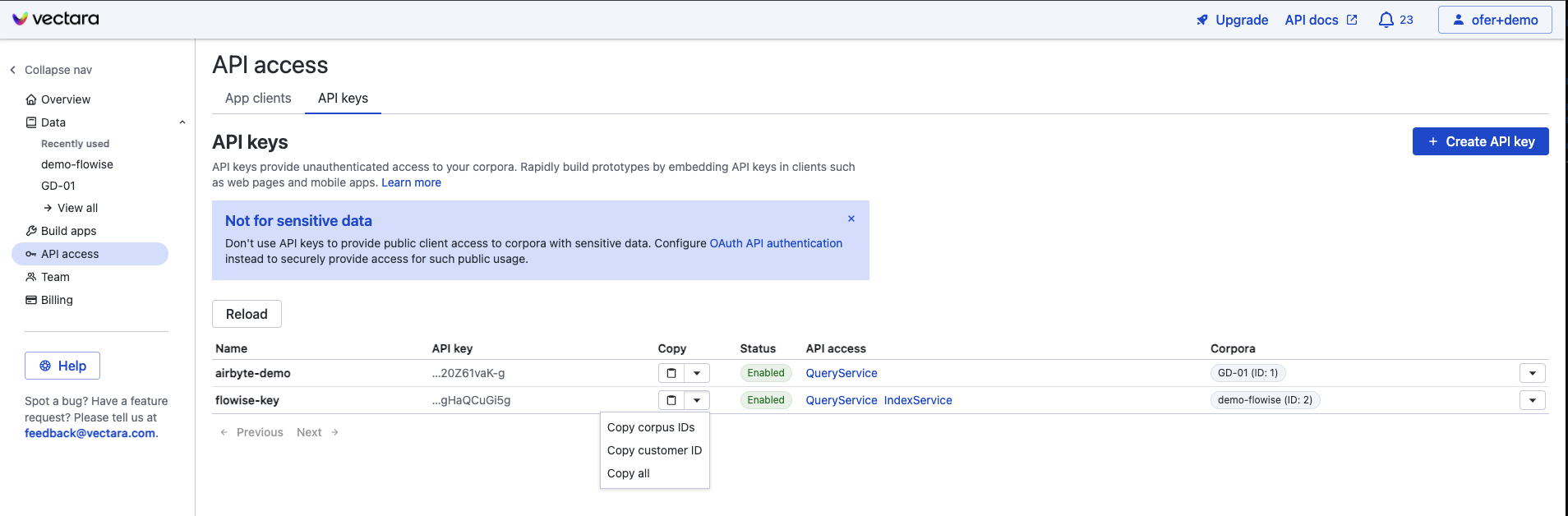
- Back to Flowise canvas, and create your chatflow. Click Create New from the Credentials dropdown ane enter your Vectara credentials.
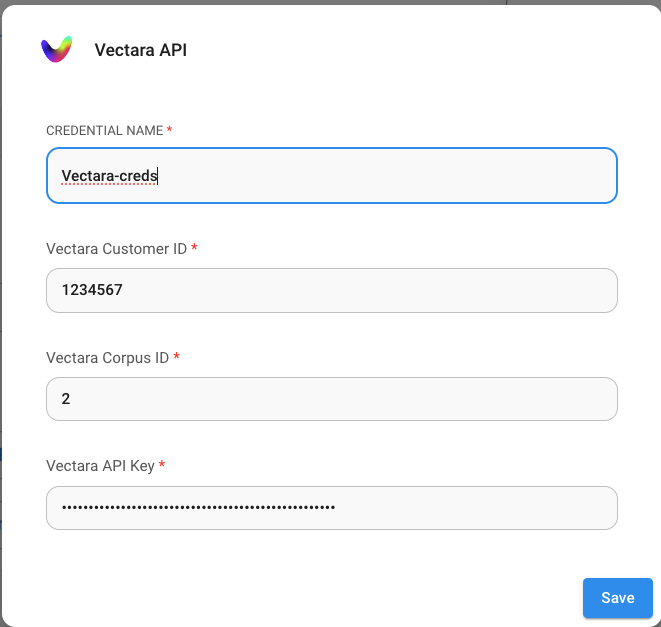
- Enjoy!
Vectara Query Parameters
For finer control over the Vectara query parameters, click on “Additional Parameters” and then you can update the following parameters from their default:
- Metadata Filter: Vectara supports meta-data filtering. To use filtering, ensure that metadata fields you want to filter by are defined in your Vectara corpus.
- “Sentences before” and “Sentences after”: these control how many sentences before/after the matching text are returned as results from the Vectara retrieval engine
- Lambda: defines the behavior of hybrid search in Vectara
- Top-K: how many results to return from Vectara for the query
- MMR-K: number of results to use for MMR (max marginal relvance)